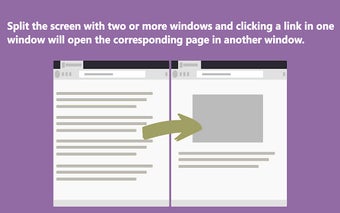Efficiency Split Screen: Improve Your Search Efficiency
Efficiency Split Screen is a free Chrome add-on developed by autosubtitle.service. It falls under the category of Browsers and is classified as an Add-ons & Tools subcategory. This program aims to enhance your search efficiency by allowing you to split the screen and display multiple windows simultaneously.
With Efficiency Split Screen, you can click on a search link in one window and have it open in another window. This eliminates the need to leave the search page and wait for a new page to load. You also don't have to switch tabs or click the go back button, saving you time and effort. Additionally, this add-on helps you stay focused on your original search purpose by preventing you from getting lost in a sea of links.
The operation of Efficiency Split Screen is simple. By using keyboard shortcuts such as Ctrl+Mouse Click or Shift+Mouse Click, you can easily open links in the next window either in a new tab or the current tab. You can also enable or disable the functions of the extension by clicking on the action icon.
It is worth mentioning that this add-on does not collect any user data, ensuring your privacy and security. The recent change list includes improvements such as the addition of new features and fixes for certain issues.
Efficiency Split Screen is a useful tool for anyone who wants to streamline their search process and increase productivity. Whether you're conducting research, browsing multiple websites, or comparing information, this add-on can help you accomplish your tasks more efficiently.